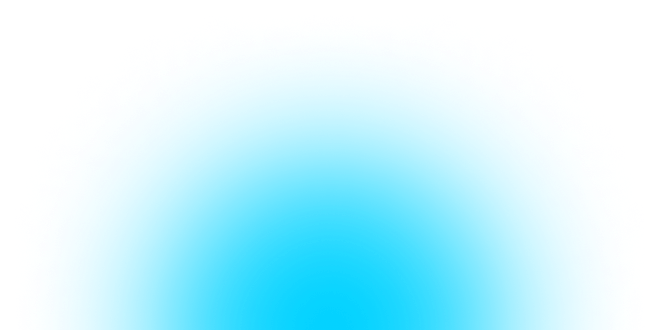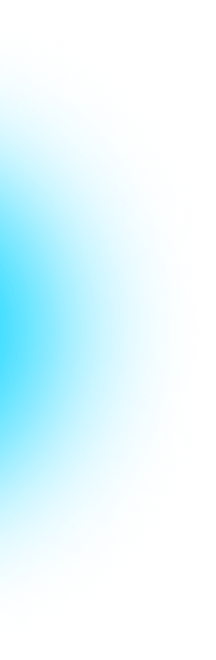How to build a Contact List
An effective business development and marketing campaign starts with a dynamic list of prospects you’ve identified as being a good fit for your products and services. Are there brands you’d do anything to add to your client list? Or businesses in sectors that you’ve got excellent creds in? Perhaps you’re looking to curate a larger list of prospect email addresses for use in thought leadership/content marketing campaigns?
Watch our short video* below to see how it works:-
*Video not buffering fully? Click the ⚙ icon in the bottom right-hand of the screen to adjust the resolution
STEP-BY-STEP INSTRUCTIONS
Navigate to Contact Lists from the menu on the left of the page.
Use the buttons at the top of the page to filter contacts by LOCATIONS, SECTORS and MORE FILTERS to search by company data
Click SEARCH >
Check the box ☑ to select all contacts (or pick the ones you want to add)
Click ADD TO LIST
Choose a category to insert contact to from the dropdown box (or create a new one)
Click +
Click Go Back
When you've added all the contacts you want to the list, click Dashboard to return to your Dashboard. You will see all of your saved lists under CONTACT LIST MANAGEMENT